I've jumped onto the Digital TV bandwagon. Last week I ordered the DNTV Live! DVB-T Pro tuner card for my old (but still going strong) Shuttle SFF PC.It's said to be one of the better cards on the market, and works well with Windows XP Media Center Edition, as well as its own bundled DNTV Live! software. Installing and setting up the card was fairly painless, with all the software and drivers provided on a CD, which I promptly updated with the latest versions from their web site. Setting up the PC for a seamless media center experience, however, is a different matter. The DNTV Live! software, while comprehensive and provides access to all the features of the card, is still a bit rough around the edges, and the interface needs some work to be usable on a TV screen. The package comes with a remote control which controls DNTV Live! but that too has some strange quirks which just kills the experience and often requires going back to the keyboard and mouse to get certain things done. It's a good start but not quite robust enough for standalone media center use. The Media Center GUI in Windows XP MCE however is much better suited, and while the card works in it... some things like the EPG and remote don't work properly. I've spent the last few days reading up forums on how to get things going. The EPG in MCE doesn't have data for Aussie free-to-air digital TV channels, but there are some tools (Bladerunner Pro and OzTivo) which gets the program data from a XMLTV source and converts it to a MCE-compatible format, so I've managed to get that working. Now I can see all the program names of what's showing, and also schedule recording of programs just by choosing them in the guide listing or searching by name. The next thing is looking into re-programming the remote so that it sends the right commands to MCE instead of the default DNTV Live! key assignments. I also need to organize my media files which are distributed all over the network and get the media center PC to be able to access them and play them back through the TV and amplifier in the lounge. Obviously a DVB card would involve more to set up than a set-top box, and I already considered that before I bought it. Once I get this set-up working, it should be able to do more than just a standalone set-top box or PVR unit. My requirement would be that it just needs to be fully accessible by remote and stable enough that the Windows interface doesn't rear its ugly head.